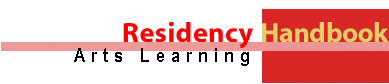
AIE Artist in Residence Handbook-Photo Documentation
Photo Documentation
Video
Documentation
Documenting a residency
experience should be fun, but often, in the excitement of the moment, it is
easy to overlook a few easy steps that could alleviate problems such as improperly
exposed film and out-of-focus subjects. Review the following information to
prepare your camera for working order. Make sure you have chosen the best medium
for the situation to create photographs or videos that represent the experience
shared by the participants.
Use of Camera
and Flash
Whether
you are an experienced photographer with a classy system or just an average
person using the camera on your cell phone or a simple point-and-shoot camera, take the time to dig out the owner's
manual and review the features of your equipment. Know the capabilities of the
camera and flash. Pay particular attention to how the lens focuses, how to set
the film speed, how to determine a proper exposure and the brightness range
of the flash. If the camera has not been used in a while, shoot a test roll
of film in conditions similar to those you will encounter documenting the residency.
When using a flash, make sure the batteries are fresh and charged. Again, look
over the owner's manual. Make sure the subject is in the range of your flash.
For example, a flash may have a range of four to 12 feet. Subjects closer than
four feet will be too light (overexposed) in the picture. Subjects farther away
than 12 feet, will appear too dark (underexposed) in the photo. The flash range
changes according to the type of film you use. A film with a higher speed usually
will give a greater depth of field, or broader range of focus, and will illuminate
subjects at farther distances.
Prepare the equipment
for use before you arrive at the site so you do not have to load film with kids
and teachers orbiting you. Install fresh batteries and carry an extra set. If
you are using a manual camera, make sure the flash is synchronized with the
shutter speed. Usually this requires using a shutter speed around 1/60th of
a second.
Choosing Film
The OAC staff likes to have photographs in slide form and color prints. Slide
film is quirky. It's not as forgiving as color negative film, which means the
exposure has to be correct. It's also very sensitive to different types of lighting,
so using the wrong kind can result in strange colors. During manufacture the
film is balanced for daylight scenes or for those lit by tungsten light sources.
Daylight balanced film should be used when photographing outdoors or when using
a flash. Tungsten film is produced for scenes illuminated by a heated tungsten
filament. That means a conventional light bulb. Tungsten light sources do not
include fluorescent lights. Fluorescent lights have their own unique set of
circumstances. In most residency situations, tungsten balanced film is not practical.
It's not fast enough to photograph indoors without a tripod.
Ninety percent of the time, daylight balanced film is the best film to use in
residencies. Make sure you use a flash when photographing indoors and turn off
any overhead fluorescent lights. Otherwise, a psychedelic green haze will appear
in your photos.
Suggested Films
Use any color slide (reversal) film made by the major companies such as Kodak
or Fuji with an ISO of 100 to 400. ASA or ISO rating refers to the film speed
that tells how sensitive the emulsion is to light. A film with an ISO of 400
is more sensitive than one with an ISO of 100. That means faster speed films
can be used in lower light situations than slower speed films. However, image
quality is sharper with the slower films. Make sure the film is daylight balanced.
Tungsten balanced films usually have a T after their ISO number. Most slide
films are manufactured for E-6 processing, which means they can be developed
and mounted within two hours.
Point-and-shoot cameras usually have weak flash units. If you are using one,
buy a higher speed film, such as one with an ISO of 400.
Shooting
In the words of photojournalist Robert Capa: "If your pictures aren't good,
you're not close enough." Think of yourself as a film director. Start with
a few wide establishing shots, then get closer to document the details of the
residency. Be sure what you want to be important is in sharp focus. Experiment
with different camera angles. Try sitting on the floor and pointing the camera
up or stand on a chair looking down. Get eye level with your subject. Be aware
of your background. Is it distracting? Avoid posing your subjects directly in
front of a wall because flash creates shadows on walls, which can be overbearing.
If you see a great picture, take more than one shot. If you miss a shot, have
the participants re-enact the scene. Photograph kids individually and in groups.
Don't wait until the last day of the residency to take pictures. Photograph
from the beginning. Show the kids' creative process.
Prepared by
Mary Strubbe, AIE Artist in Residence
Video Documentation
Videotaping a residency
can be a very powerful method of documenting the success of your work. However,
if done poorly, the videotape may be painful to watch. On the other hand, a
well-shot, brief program can capture the energy and fun of your residency in
a way no other medium can. By following a few simple rules, you can dramatically
improve the impact of video documentation.
Shooting
Echoing
the point made in "Photographing Residencies" the problem with poor
video is usually because you are not physically close enough with the camera.
This point is even more important when videotaping for three reasons:
- Television is
a lower resolution medium than film. In a wide shot the detail is lost. Television
loves close-up images. Although you periodically may need an establishing
(wide) shot to give the audience perspective, for the most part, closer is
better.
- Most artists
will rely on the camera mike for sound. The closer you are to the sound source
the better. The microphone on the front of the camera is directional and will
pick up the sound in front of the camera. As you move back, the subject's
sound is mixed with background noise that is undesirable. Use headphones whenever
possible to ensure that the sound quality is good. Often, there will be sound
problems from air conditioning, fluorescent lights, shorts in the mike and
other sources that are not noticeable unless you are using headphones. Headphones
will help you hear these noises before it is too late.
- Unless your
camera is on a tripod, you need to be physically close to your subject and
avoid zooming in. Zooming in accentuates the shakiness of handholding the
camera.
One of the most common
mistakes novice videographers make is to move the camera around too quickly. Keep
your motions minimal and when changing an angle, move the camera slowly.
Poor lighting often
mars videotapes. Fortunately, you can see this problem in the viewfinder, but
many people fail to move their angle or their subject so that the image is not
silhouetted or washed out. Although some cameras have a setting to compensate
for backlighting, it is usually easier to change your angle.
In composing an
interview or presenter, it is usually better not to center the person in the
shot. If they are looking in one direction, place them to the side of the screen
so that you show the space toward which they are looking. If the shot is static,
make sure the background is as interesting as possible. It is often good to
have a lot of space behind the person, such as a classroom or hallway so that
the background is out of focus. If at all possible, avoid placing your subject
in front of a blank wall.
When the subjects
are children,
it is important to get down to their level. Looking down on them may
be more comfortable for you, but it has the psychological impact of diminishing
the children. Shooting eye-to-eye shows respect for your subject.
In shooting events
such as a dance performance or concert, it may be useful to place the camera
on a tripod to make zooming and panning back and forth viable. However, most
consumer tripods do not provide a quality pan. If you are able
to obtain a fluid head tripod, you will be able to achieve a much more professional
feel. In that event, practice a bit before you shoot because the tripod will
have several adjustments that need to be made to achieve a smooth motion. If
you do not have access to a fluid head, you may want to consider shooting brief
segments using a hand-held approach and following the above suggestions. Capture
highlights as the performance unfolds and avoid the temptation to document the
entire event.
When you are shooting
an event, be sure to get a variety of shots, including the audience (again get
those close-ups of the faces) and some behind-the-scenes footage. It is often
very effective to capture the excitement of the audience and the performers
before or after show. If you are shooting a conversation, try to capture both
angles.
Editing
If you
have access to editing equipment and are interested in creating an edit of your
residency footage, your control over the end product will be greatly enhanced.
Today's non-linear computer editing systems are like word processors, giving
you complete control in the editing process. You can add or delete scenes, move
them from one place to another, and lengthen and shorten them at will. If you
know you will be editing the footage, you can be much more liberal about what
you shoot, because you know you will be able to cut it down in the editing process.
Remember, shorter is almost always better. Try to keep your videotape from five
to ten minutes in duration.
Editing is the
best way to improve your shooting skills because you are constantly seeing what
you need and wish you had. If you know you are going to edit, be absolutely
sure to get cutaways or images of the audience or other shots that can be used
to provide a smooth connection between two shots that are too similar. A cutaway
is used to cover a jump cut where you basically have two images of the same
shot, but there is a break in the time. You may want to leave the camera running
to obtain a complete soundtrack even though you will not be using all the footage.
If you are not
going to be editing you have the challenging task of editing in the camera.
Try to remember to change your angle or subject in each shot to avoid jump cuts.
Using this style also leads to breaks in the sound.
Delivering the
Video to the OAC
There
are so many video formats to choose from. Most consumer cameras are Hi-8, VHSC,
Digital 8 or Mini DV. Use whatever you have, but make a copy of the tape before
you send it to the Ohio Arts Council. If you prefer, you can create a QuickTime,
Real Video or Windows Media file and deliver it on a DVD or CD-ROM. Increasingly,
these files are being used on the OAC's website and are preferable to videotape.
Prepared by
Eric Johnson, Video artist
Using Social Media to Share Photos and Video
Using social media for
sharing photos and video of the residency activities and products can improve
the richness and impact of your documentation.
Photo- and
Video-Sharing Sites
Photo-sharing sites, such
as Flickr or Pinterest, and video-sharing sites, such as YouTube and Vimeo, can
enhance the process of conducting a residency in a variety of ways:
·
Searching or just browsing a
photo- or video-sharing site before and during the residency activities can help
participants brainstorm about what kind of images they want to obtain and what
camera angles and photography or film-making techniques they want to use.
·
If multiple participants are
taking photos, creating one or more Pinterest boards is a quick way to gather
and organize everyone’s best photos. By making it easy to view and categorize
all the images during the residency, Pinterest helps you determine whether all
important aspects of the learning experience have been captured. Similarly, you
can create a channel or group on YouTube or Vimeo to achieve the same efficient
sharing of your participants’ videos.
·
You can involve students and
teachers who are not participating in the residency by asking them for feedback
on photos or video shared by participants. Also, participants can access the
content from home if they want to show their parents or reflect on their
progress. If including people in the community is part of the residency project,
those media can make it easy for community members to provide images or video.
Networking Sites for
Sharing Process and Results
Some social media tools
can expand and enrich the learning and ongoing conversation that occur during an
artist residency. When the residency ends, social media can serve as a platform
for exhibiting the students’ work and sharing the teachers’ professional
learning.
·
You can use Google Docs, a
Google+ page or a wiki engine to provide a collaborative space for sharing
written instructions, comments and reflections. These allow you to format for
readability and to embed photos and video. If Google+ is your choice, you also
can conduct video chats, known as "hangouts," to discuss progress.
·
Twitter, which is growing in
popularity among teens, can become a tool that enables students to ask questions
or “tweet” about what they are experiencing in real time.
·
Facebook, the most widely
used social medium, may be the best choice if visibility is a priority. You can
create a Facebook page dedicated to the project that enables students, parents
and community members to see status updates about the residency and make
comments.
Planning Social Media Use
In choosing which social
media to use, consider what tools are already part of the school or
organizational culture. If a Facebook page is being used effectively to
communicate about upcoming events or issues, that tool might be a good
candidate. If Google Docs have been part of a successful classroom activity in
the past, that may be a good choice.
Most importantly, think
about which tool best matches the major communication needs of your group and
project. Engaging students, aiding participation, gathering and managing
information and products and documenting learning are all challenges that could
be addressed with effective use of social media.
When you have determined
what you wish to accomplish through social media and which media and tools you
will use, think about how to ensure access for all participants; ground rules to
ensure safe, appropriate and fair use and the amount of time needed to introduce
and use the medium.
Prepared by
Deborah Vrabel, Writer and Consultant

 
The print pages are formatted so that they print each page separately.
|